
I read the second published post written with Ulysses and sure enough there were a couple of written mistakes. The quickest way to correct them was to open up the WordPress iOS (soon to be iPadOS) app and use it to directly edit the post. While I was in there I checked the image and found it was centered and the correct width. Once finished there was a simple update control on the upper right of the WordPress app, and that’s exactly what it did. No duplicate entries.
I also discovered that there were two copies of the second post’s leading image. I don’t know how or why the second was uploaded by Ulysses but it was there. Fortunately for me I’d written a caption for the image within Ulysses. The second duplicate had nothing. I deleted that one, then refreshed the browser view of the post to make sure it was still loading the correct image, and it was.
For the time being I’m going to have to use a workflow that employs both Ulysses and the WordPress app to perform my WordPress publishing. I’ll write the majority of my prose in Ulysses and then upload the article as a draft via Ulysses, then open the draft up in WordPress and finish it there before publishing.
I’m also going to do image insertion via the WordPress app. It’s easier to use the WordPress app, but not as easy as the web editor. I do a fair amount of photography, and the WordPress app is on both my iPhone as well as all my iDevices, including my MacBook. I can pull images off my cameras and onto any of my devices and then import the images into my blog via WordPress’ media management feature. Once imported into my blog I can reference them at any time, multiple times if necessary. This is probably the best way to handle this. I much prefer content rating on writing within Ulysses and using another tool to do the finish publishing.
The photo of Bo roaring (or yawning) was added following the workflow outline above.

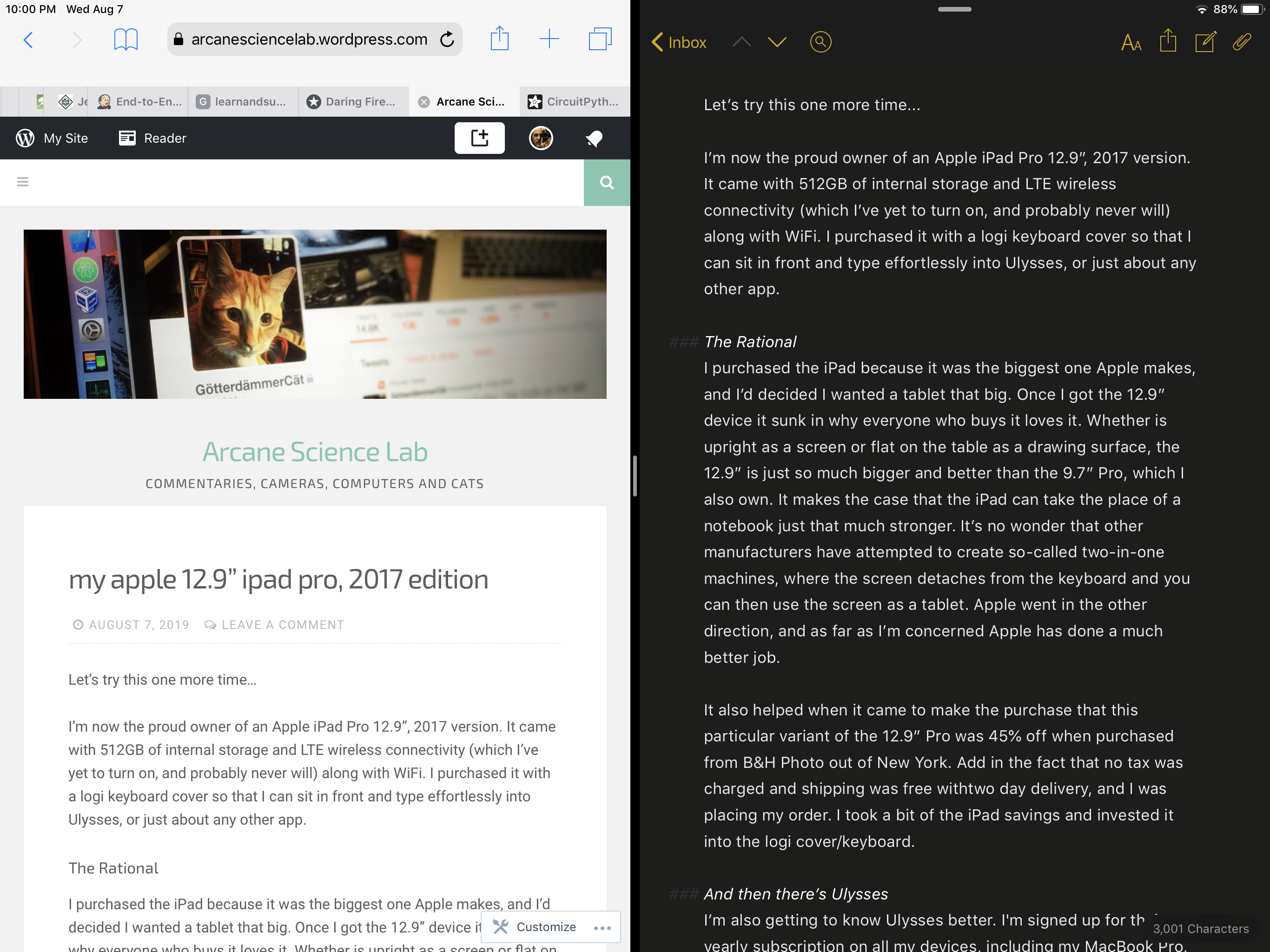
You must be logged in to post a comment.