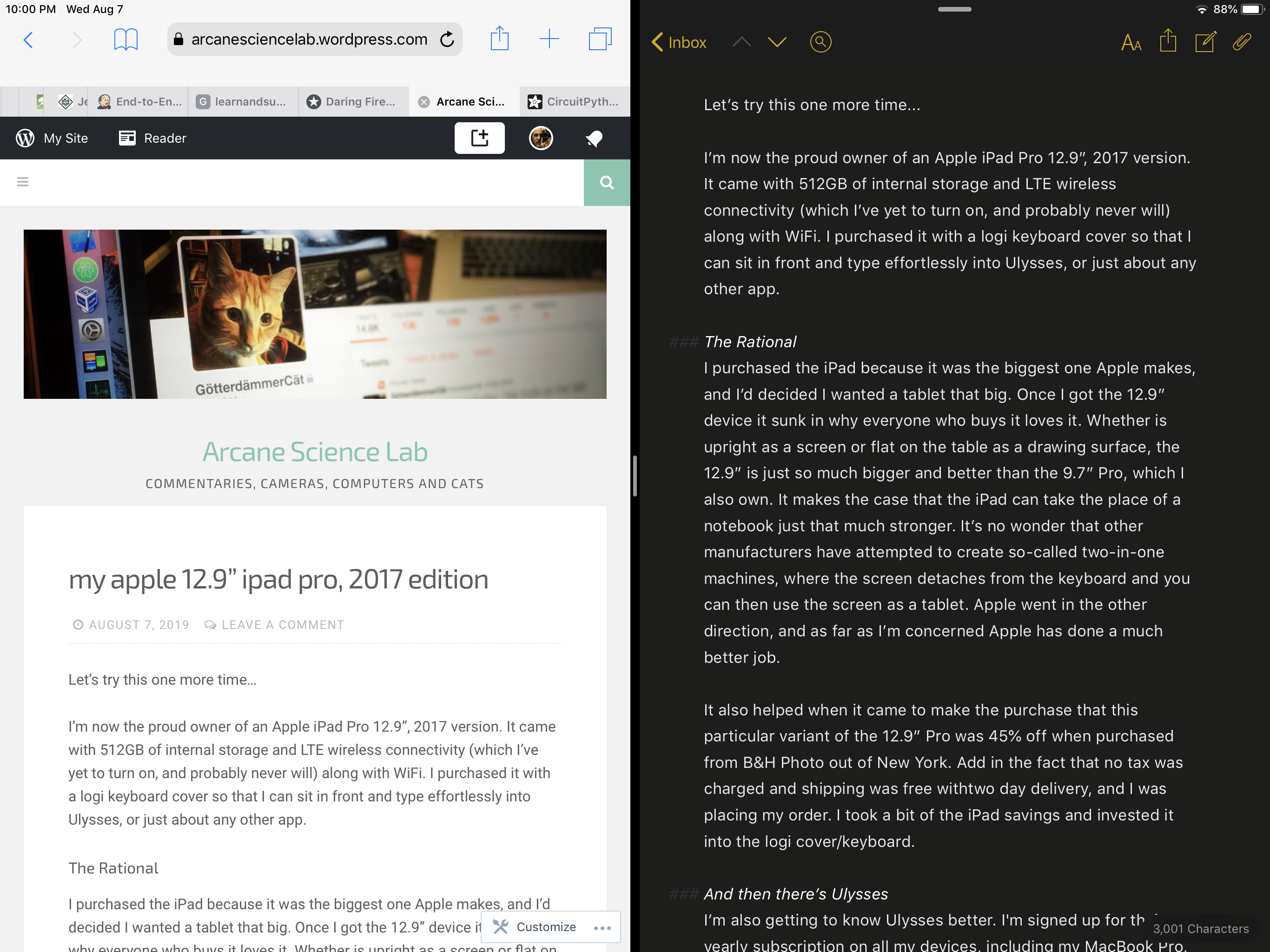
And now the reality of working with these tools.
The screen shot above shows how I’ve got my site in Safari on the left and Ulysses text content on the right using iOS’ side-by-side multitasking. That’s so I can immediate refresh the site after publication as well as general research via the web.
But here’s where some parts of this workflow break down for me.
- When I publish anything, Ulysses wants to start up the WordPress application on the iPad. I don’t want that. I’d prefer that I return immediately back to Ulysses.
- I have a bad habit of not paying attention to ‘bad writing’ which can range from misspelled words to grammatical errors to odd leftover sentence fragments where I went back and re-wrote an idea, but failed to fully clean up the aftermath. When that happened using the WordPress web publisher, I could go back in, clean things up, and then press the ‘Update’ button on the web publisher. With Ulysses all I had was publish. So I made a correction to the last post, and pressed publish. I got two copies in my blog, which forced me to actually open the WordPress app and delete the first post.
Needless to say I’m learning as I go along. This post obviously has an image leading off. In the past when I’ve published I’ve almost always centered my images and set their size, using a 500px width. There was no text wrap. I’m going to have to see how Ulysses handles this. I was able to set the width to 500px, but I can’t seem to set whether it’s centered with no word wrap. I may have to clean up in either the WordPress app or the WordPress web interface. Regardless, typing into Ulysses is freeing. As I wrote before, the writing seems to flow effortlessly out of my fingers and onto the screen. For me, Ulysses makes writing fun.

You must be logged in to post a comment.