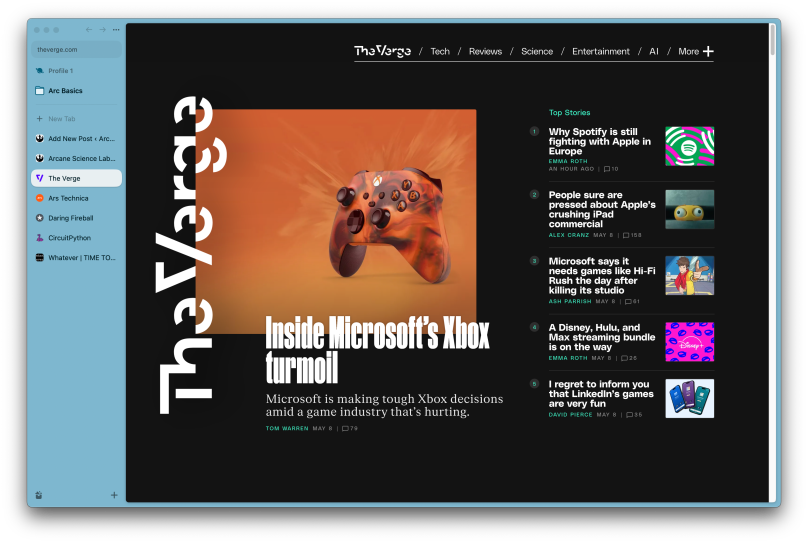
The Browser Company ( https://thebrowser.company/ ) released a browser which they named Arc. I’d been aware of the browser since reading about it last year, when they offered to allow limited beta testing. I’d gone and registered to become an Arc beta tester (very similar to Bluesky). Because it took them so long to get back to me, I’d forgotten I’d even applied. When I went an read about the conditions of becoming a beta tester I decided to wait until Arc was fully released, then try it then. This past week I installed it from the macOS App Store. I still had to create an account using an email account, so I created an Arc account using my trash email over on Yahoo. That way, if The Browser Company gets hacked and my personally identifying information gets out yet again on the dark web, well, they’ve got my Yahoo email which I very seldomly check and don’t ever take it seriously. But I digress…
Conclusion
The Arc Browser is fast, at least as fast as any other browser on macOS. I couldn’t tell you which one is fastest if my life depended on it. The Arc Browser is definitely different on first start than any other browser I’ve experienced since my first exposure to Netscape’s Navigator back in the mid-1990s. A lot has certainly changed since those very early days, especially when looking at the Arc Browser.
So much is different in the Arc Browser that I was hit with a “who moved my cheese” moment trying to get started using it. But it didn’t take long to begin to use it, and after about a half hour of trying things out I decided to give the Arch Browser a “whirl” by writing this entry about it.
How much better is the Arc Browser than the others I’ve used? It definitely clears the vary low bar of being better than Apple’s Safari browser. It’s better than Google Chrome and Firefox. It’s on par with Vivaldi. And this is just on macOS. On Linux Mint it’s Firefox hands down. So your mileage may vary depending on needs and operating system.
My only concern is having my PPI with The Browser Company, along with whatever information my copy of the Arc Browser has (might?) shipped up to The Browser Company. Because of that concern I’m not logging into critical web sites such as my bank using the Arc Browser until I get closure on what is moved off my computers and where it’s kept.
I have a simple rule I try to follow: for every new app I install on my Mac, I look to remove one that is equivalent and/or I don’t use anymore. In this case I’m removing the WordPress stand-along blog editor. The Arc Browser does as good a job using the web-based editor, and is of course a full-blown browser in its own right.
Details
First and foremost the Arc Browser is a very clean, minimal design. This is quite unlike Vivaldi, which is working to include everything including the kitchen sink on its top page.
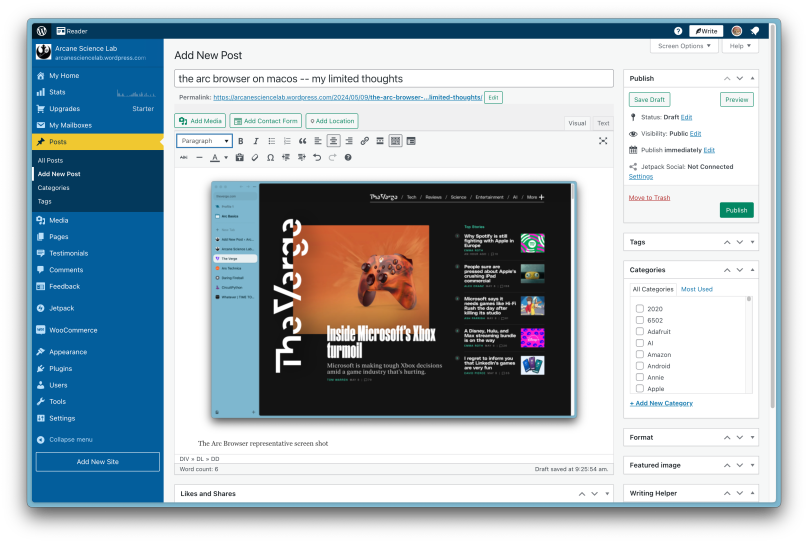
As an example of Arc Browser’s minimalism, I discovered that if I grabbed the movement edge between the left sidebar and the rest of the browser window, and moved it over to the far left edge of the window, that the sidebar would disappear. The first time it happened I panicked a bit because I hate when a feature unknown to me suddenly activates, making application control features disappear in the process. I then moved the mouse over the far left window edge and discovered that the left sidebar slid back over the left side. I then noticed in the upper left corner an icon that if you clicked it would lock the sidebar open and back into place. A mystery solved and a feature discovered.
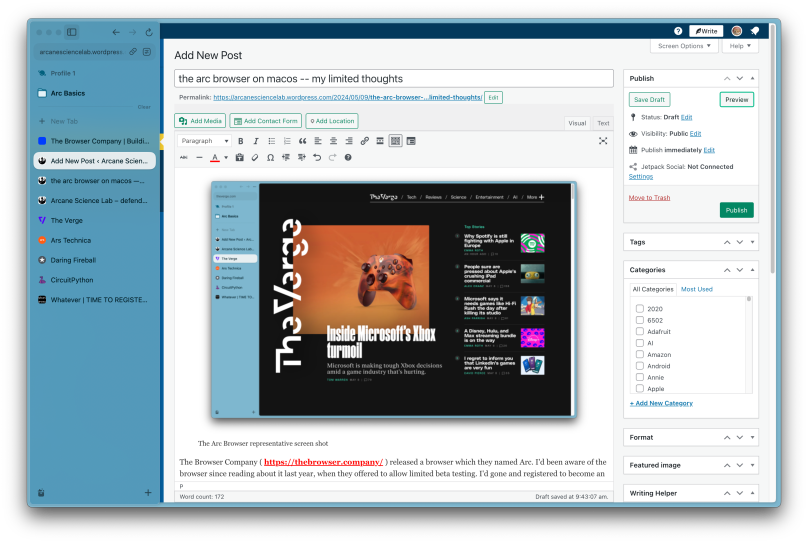
I must admit that with everything off the window except the tab holding the web page itself (the WordPress editor in this case) that it makes the very clean layout easy to focus on the task. As long as I can get to the most important features of the browser, I’m happy.
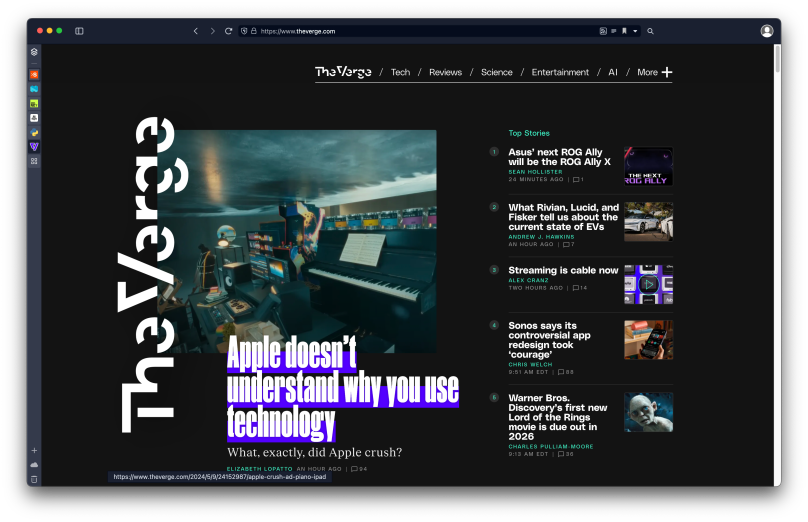
This is how I have my copy of Vivaldi set up, with everything I can minimize, minimized. The tabs are on the far left, and rather than completely invisible they are as narrow as possible. I can click on any of the tab favicons to open up that tab. There’s a second panel on the very far left, beyond the tab panel, that can be opened or closed with the icon at the upper left. I’m now comfortable with this layout, as it makes the most effective use of screen space.
I’m not going to get into an argument as to which is superior, but I do intend to use Arc as my WordPress editor over Vivaldi, and similar word smithing tasks in the future.

You must be logged in to post a comment.