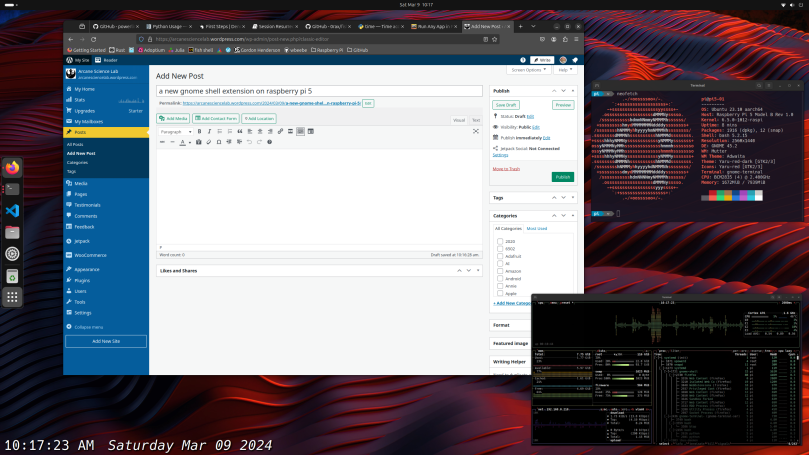
Update
So I discovered that if you let the screen saver kick in and blank the screen, when you wake the screen back up that all the PiPs created and placed before the screen saver started are basically wiped away. The windows that backed the PiPs are still there, and if you re-create the PiPs they go back to the original locations at the original sizes. I won’t uninstall it, as it has no resource impact. Someone who cares more than I will probably file a ticket against this bug. However…
This is the last time I’ll try anything recommended by the site OMG! Ubuntu. Every time I do try a recommended app I regret it, as that recommended application turns out to have some significant flaw, such as what I’ve encountered here.
Original Story
The new Gnome shell extension I’m working with now is WTMB (Window Thumbnails), an extension that allows picture-in-picture of any application on the Gnome desktop. I’m running this extension on the Ubuntu 23.10 desktop on a Raspberry Pi 5 w/8GiB of memory. So far I’ve discovered nothing that can cause a problem.
The biggest positive about the extension is that when I do create a picture-in-picture view, it stays on top. But unlike regular always on top, I can resize the PiP view by putting the mouse cursor over the view and using the mouse’s scroll wheel to shrink it down, or enlarge it, to a reasonable size and then move it around. That’s what I did with btop in the lower right corner of the screen capture above. The only other key stroke to remember is to focus on the window you want to put in a picture, then press the Window + T key, then minimize the original window.
The screen capture shows two PiPs, the second one above the first showing a terminal run of neofetch. There are some quick lessons from this that bear a bit more investigating and usage. The positive is that given a sufficiently clear application (easily viewable at any size), you can stack two or more along one edge of a screen and still have plenty of screen real estate to work on. For my use case that would be stacking then over on the right like I’ve shown above.
The con of this tool is that text would be very tiny, and I’m already picking larger font sizes because of my slowly declining eyesight (getting old sucks). If I wanted the capabilities of btop, I’d have to instead install htop and live with what htop doesn’t show in relation to btop. I’ve already tried htop with PiP and I prefer to have it running. Furthermore, simple dashboard-style applications lend themselves to being reduced via PiP, see below.
As you can see above I’ve got three items along the right edge, where I replaced btop with htop in the bottom PiP view.
For me, this extension shows great promise. And I’m amazed it runs without any issues on the Raspberry Pi 5. My confidence in the Raspberry Pi 5 continues to grow.
Links
WTMB (Window Thumbnails) — https://extensions.gnome.org/extension/6816/wtmb-window-thumbnails/


You must be logged in to post a comment.