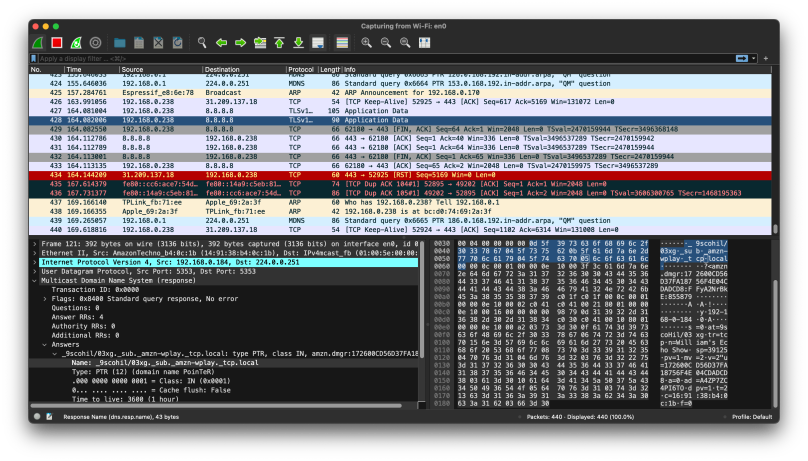
A year ago, January 2023, I posted that there was a problem running Wireshark on macOS 13 (see link below). I figured out a solution that lasted about four months (I believe), until one day when I just clicked on Wireshark’s icon, it started normally. Wireshark’s been running normally ever since. I never did determine what happened, but I strongly suspect it was with the application, and not macOS. Since I’ve been getting some hits on that old post recently I decided today to write this follow up post.
Some personal history: I’ve been using Wireshark since it was called Ethereal, all the way back to the very start of the 21st century, when I was introduced to an early version I used to examine a workplace network issue. Wireshark’s strongest feature is its ability to capture everything and then decode the packets it finds. I’ve been able to solve more than one seemingly intractable problem with Wireshark after all other attempts at problem solving failed.
In the screen capture above you can observe all the various devices on my home network sending out network messages. For example, you can see one of my Espressif boards (an ESP32-S3-DevKitC-1-N8R8) sending out an address resolution protocal (ARP) message. The lower windows show a packet I selected for further examination. It’s associated with one of the Amazon devices I have running in the house, and I do have a few.
The device I’ve been searching for recently is my Ring doorbell camera. I want to find it, then associate it to a fixed IP address within my WiFi access point, then trap all communications to another node within my home so I can enable all the features it can support locally and then shut down my monthly payment to use this device. I don’t need the service Amazon provides, but more specifically, I don’t want any more surveillance video flowing out to Amazon to be used by “law enforcement.” This is the start of my drive to discover all information flowing out of my home, and to curtail as much of it as possible. I’m done being a part of surveillance capitalism.
Wireshark Installation Note
This is installed via Homebrew. If you install Wireshark, then make sure to use brew install --cask wireshark in order to pick up the GUI frontend. If you perform a brew installation without cask, then you only get the command line portion. If you try to pick up the GUI with a following cask installation, it will fail, forcing you to remove the initial wireshark installation and starting over with cask.
Links
problems running wireshark on macos 13


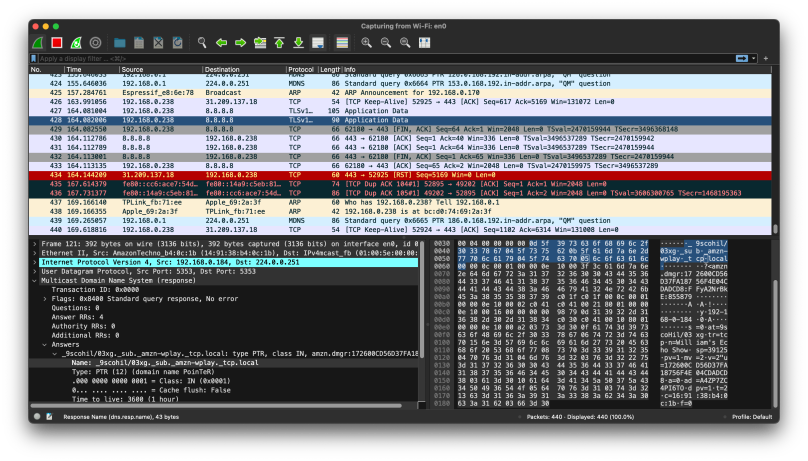
You must be logged in to post a comment.