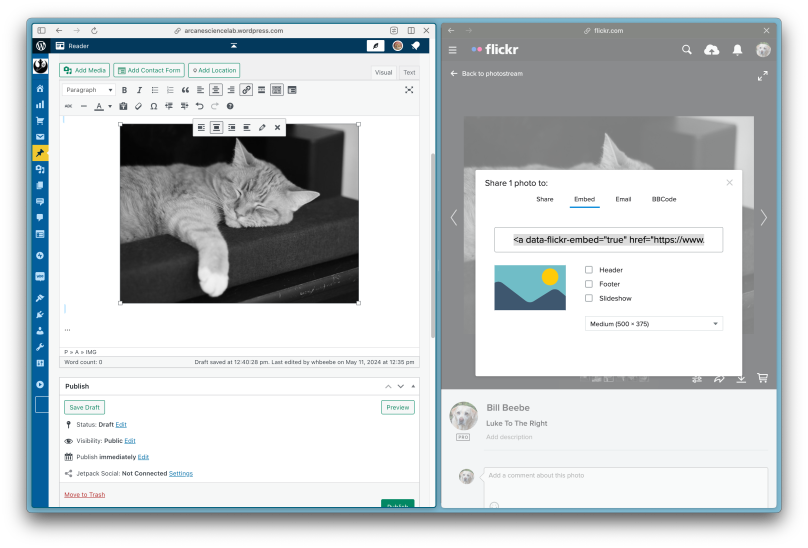
Yesterday’s caturday post was written with the help of my favorite Arc feature, split view. This time it helped me rapidly write the post by helping me select photos I have on Flickr to then insert them into the post. First, a little back story about how I write a post in WordPress.
In ancient days gone by (late 1990s) I learned to write HTML using vi under Unix. The web server I chose to use was the very first Apache web server releases, and I had to pull sources and compile it myself because I was using Silicon Graphics Inc (SGI) computers that used Mips processors and SGI’s Ultrix, their version of Unix. I rocked along with that until one day I created a web account on GeoCities, at which point I graduated to HomePage (I think) on Microsoft Windows (95/98/Me; it’s all a bit fuzzy these days). HomePage was the “killer app” for me on Windows, and GeoCities was the place to be. All things must pass, which included my need for Windows, HomePage, my GeoCities site, and even GeoCities itself. But that easy comfort with working directly with HTML never left me.
When I started my first blog on Blogspot (right before it was purchased by Google), my ability to work directly with HTML (and later CSS and JavaScript) helped me to tweak my Blogspot blog. That lasted a good decade until I grew tired of wrangling with Blogspot, and it too faded. Then in 2013 I decided to create a second blog, this blog, using WordPress. I was especially drawn to what WordPress now calls the classic editor because I could lay down HTML within the body of a post to my hearts content.
Over the years my desire to work in HTML is now very specific. I keep a lot of my photos on Flickr, and use Flickr’s ability to dynamically generate an URL for any Flickr photo, an URL that I can copy and then paste into the post I’m writing. Here are the steps I take.
- Open my WordPress dashboard and start a new post using the classic editor.
- Open my Flickr account and navigate to my Photostream.
- Drop my Flickr account next to my WordPress editor to create a split view.
- Click on any photo in my Flickr account I might want to include in my post.
- In the lower right corner click onFlickr’s Share Photo icon, the right turning arrow.
- In the resultant Flickr dialog, select Embed, make sure to select a display size in the dropdown, click on the generated URL code, then copy it.
- Back over on the WordPress post, go into Text mode, set the cursor where you want the photo to go, and then past what you just copied. While you’re in Text mode edit the URL you just pasted to remove any unwanted HTML. For me unwanted HTML is the script tag at the very end that embeds useless Javascript back to Flickr.
- Go back into Visual mode, left click to get the mini control panel at the top of the photo, and then center the photo.
- Click into the post away from the photo and add any text beneath in the body of the blog post.
Later, rinse, repeat.
It sounds complicated, but in practice it isn’t. In the past I would have had two open tabs to do this, swapping back and forth between the two as needed. Arc’s split view, when used like this in writing posts, is easier and thus faster and has the added benefit of helping me stay more focused.

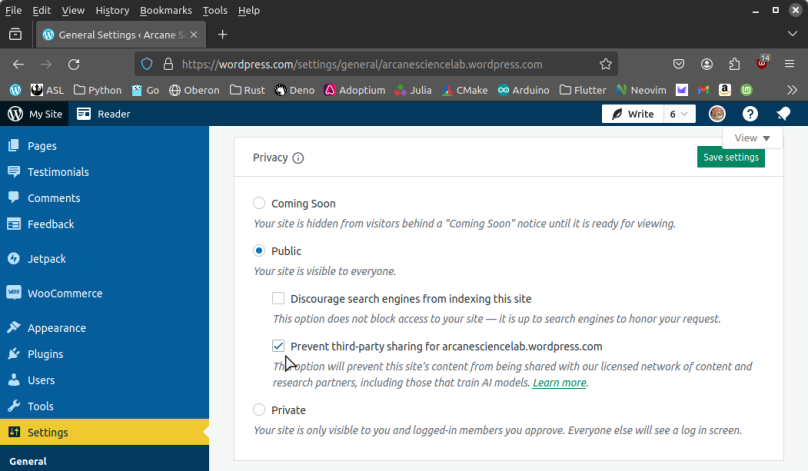
You must be logged in to post a comment.