tl;dr — Visual Studio Code versions beyond 1.59.x will not work on the Jetson Xavier NX software stack which includes Ubuntu 20.04 for Armv8/Arch64. If you want working Visual Studio Code then install version 1.59.1.
In the last post I was lamenting not having a working Visual Studio code. I knew it had worked before the update because I had used it and had written of my success in the past. As it turns out I’ve outfitted the NX with a Western Digital Black 250GB NVME M.2 SSD. That’s were I stash files I don’t want to use when I trash the boot drive, which like the Raspberry Pi, is on an micro SDXC card. Sure enough I found an old Visual Studio deb file, version 1.50. I installed that and Visual Studio worked. I did a bit of installation shuffle between old VSCode releases and discovered that any version for arm64 greater than or equal to 1.60 would not work. Thus I found and installed 1.59.1 and called it a day. I have no time to waste on trying to fix this, nor do I feel the need to finger point.
In order to keep VSCode from yelling about an update, go to File | Preferences | Settings and search for Update: Mode. On the drop down menu select none. Then restart VSCode.
To keep apt from updating it when it’s run, at a prompt type sudo apt-mark hold code and press return. The next time apt is run it’ll show an update for VSCode, but it won’t install it.
I’ve now decided to repurpose the NX to something more useful, such as an environmental monitor and house hold assistant. I don’t know what I’ll use in the future, but it won’t be nVidia. Reports are appearing that nVidia is pouring all its resources into its AI products, and they’re charging top dollar for everything. I checked to see what the official price for a Jetson Orin Nano Developer kit was, and it’s $500. Back when I purchased my Xavier NX, I also purchased the then-available Nano Developer kits, and they were $100 each. There’s a reason I’ve been following and using RISC-V based microcontrollers, and that because everyone is now working on versions that can do AI/ML workloads. I’ll keep working with what I’ve already got because it’s in hand and I don’t want to waste it and let it lie idle. But whether its their AI products or their graphic cards, nVidia is out to pull every dollar it can get away with out of folks wallets. I’m tired of the too-high prices, and I’m done with nVidia.



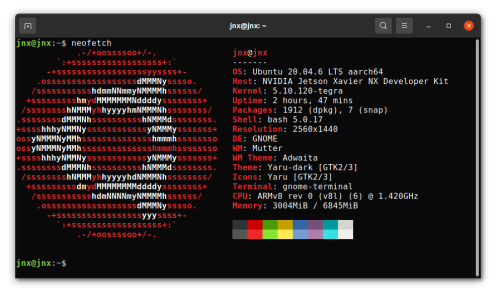

You must be logged in to post a comment.