This is a follow-up to my last Python build and installation back in February ( /2021/02/14/building-python-3-9-1-on-jetpack-4-5-and-the-jetson-xavier-nx/ ). That post has all the directions for setting up a build environment including installation of all packages. This time I downloaded the source to Python 3.10.1, unpacked it, and built it. I then performed an alt-install as before. Everything went well until the very end, when the alt-install process spit this out (see all the highlighted lines):
WARNING: Value for scheme.headers does not match. Please report this to <https://github.com/pypa/pip/issues/10151>distutils: /usr/local/include/python3.10/UNKNOWNsysconfig: /ssd/jetson/Python-3.10.1/Include/UNKNOWNWARNING: Additional context:user = Falsehome = Noneroot = '/'prefix = NoneLooking in links: /tmp/tmplaxd5qzjProcessing /tmp/tmplaxd5qzj/setuptools-58.1.0-py3-none-any.whlProcessing /tmp/tmplaxd5qzj/pip-21.2.4-py3-none-any.whlInstalling collected packages: setuptools, pip WARNING: Value for scheme.headers does not match. Please report this to <https://github.com/pypa/pip/issues/10151> distutils: /usr/local/include/python3.10/setuptools sysconfig: /ssd/jetson/Python-3.10.1/Include/setuptools WARNING: Value for scheme.headers does not match. Please report this to <https://github.com/pypa/pip/issues/10151> distutils: /usr/local/include/python3.10/pip sysconfig: /ssd/jetson/Python-3.10.1/Include/pipSuccessfully installed pip-21.2.4 setuptools-58.1.0WARNING: Running pip as the 'root' user can result in broken permissions and conflicting behaviour with the system package manager. It is recommended to use a virtual environment instead: https://pip.pypa.io/warnings/venv
I have never had a problem before now, and I suspect it’s all to do with Python 3.10. I went looking for an explanation and fix ( see https://stackoverflow.com/questions/67244301/warning-value-for-scheme-data-does-not-match-when-i-try-to-update-pip-or-inst for example), but the explanation(s) are confusing, with the general consensus as “don’t worry about it.” Which I consider crap.
So far 3.10.1 seems to work, with one notable exception: you can’t install PyQt6, as there is no qt6-default support package, and PyQt6 won’t build without it. You’re thus stuck with PyQt5.
Determining Various Version Numbers
This section is primarily for me to remember for the future. I’m tired of looking it up.
To determine what version of Ubuntu you’re running:
$ cat /etc/os-release NAME="Ubuntu"VERSION="18.04.6 LTS (Bionic Beaver)"ID=ubuntuID_LIKE=debianPRETTY_NAME="Ubuntu 18.04.6 LTS"VERSION_ID="18.04"HOME_URL="https://www.ubuntu.com/"SUPPORT_URL="https://help.ubuntu.com/"BUG_REPORT_URL="https://bugs.launchpad.net/ubuntu/"PRIVACY_POLICY_URL="https://www.ubuntu.com/legal/terms-and-policies/privacy-policy"VERSION_CODENAME=bionicUBUNTU_CODENAME=bionic$
To determine what version of Jetpack you’re running:
$ sudo apt-cache show nvidia-jetpackPackage: nvidia-jetpackVersion: 4.5.1-b17Architecture: arm64Maintainer: NVIDIA Corporation...

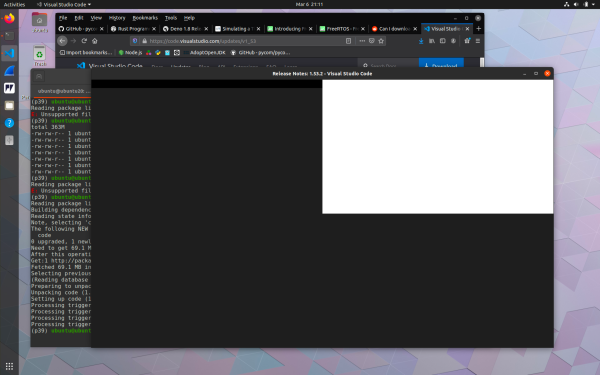
You must be logged in to post a comment.