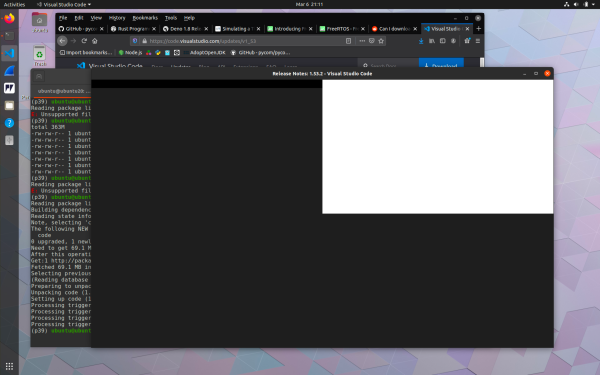
I have for some time now been running multiple versions of Linux as VMs on my 2019 MacBook Pro via Parallels. Up to this point everything has run smoothly. Until recently, that is, with Visual Studio Code. For whatever reason, something was altered within VSCode that causes it to completely render the display either as you see it above, or if I resize the window, as a red-only window with the white, in which the black is replaced with red. I at least traced to the release where the problem did not occur to 1.52.1, the November 2020 release. Every release since then has exhibited this problem.
Normally I’d take this as something of a challenge and try to find and fix the issue, but before I decided to dive in and look into it I fired up a RHEL 8.3 VM. I had VSCode installed on it and I needed to do some rather quick code work inside VSCode. I have all my VMs sharing common data using a folder on the Mac so it’s rather easy to keep data and source code easily synced. Unfortunately the same problem reared its ugly head on the RHEL VM.
I believe that there is something unique about the current release of VSCode that causes it to improperly render when running within a Parallels Linux VM.
In the mean time I’ve dropped back to VSCode 1.52.1 and blocked it from being updated. I’ve also built and installed Emacs 28, just like I did on the Nvidia Xavier under Ubuntu 18.04. If this problem remains unsolved in VSCode then it looks like I’ll stick with Emacs.

You must be logged in to post a comment.