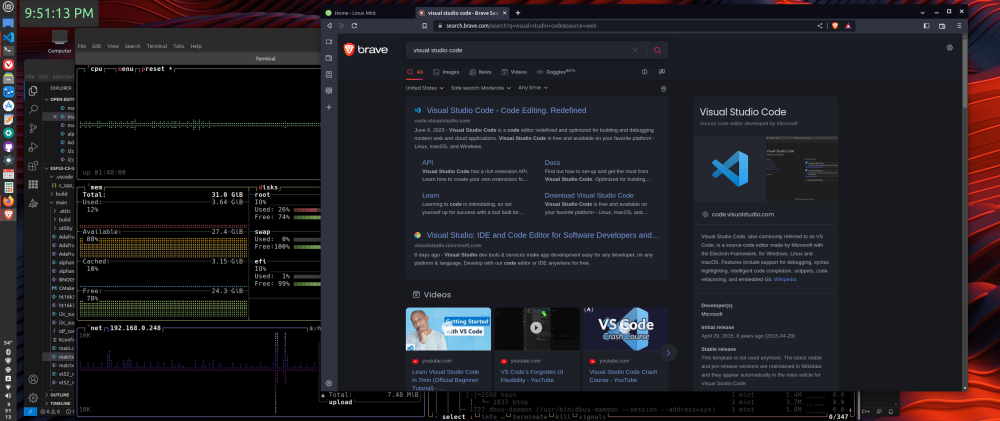
My Linux Mint system upgraded tonight from 21.1 to 21.2. No problems, no drama. Just update, reboot, and keep going. There are all sorts of articles on the web about what’s new and what’s changed. For me there were no breaking changes, and that’s what really matters. I used to worry that I wasn’t running with the latest and greatest, but that’s no longer a concern. My primary concern now is stability followed by correctness. I don’t want a radical new desktop or even tweaks that force me out of long-built muscle memory (I’m looking at you, macOS).
I’m also quite pleased to have finally discovered the positives of using Flatpak. My first Flatpak installation was LibreOffice. I’ve now installed the Brave browser Flatpak. I really like Brave’s ability to turn off the system title bar and borders. Along with the minimal controls around the edges, the Brave browser is lean and clean. I’m going to be experimenting with it for a few weeks. I also like the Brave search engine. If you look closely you’ll see there are no ads. This is even better than DuckDuckGo.
I’m glad I’m supporting community distributions such as Linux Mint, and I’m glad the one I chose is downstream from Debian (via Ubuntu).

But is there any improvement with the latest Mint over the previous? I decided not to upgrade because the description didn’t contain a word about what is better.
Somewhat related and purely rhetorical, why are there no video editing programs for Linux that actually work? Never mind none of them regardless of platform have an intuitive interface, the Linux editions are about as stable as a Republican presidential candidate.
LikeLiked by 1 person
A complete blog post from Linux Mint about what is new is here: https://www.linuxmint.com/rel_victoria_cinnamon_whatsnew.php
This may or may not have anything of interest to you, but in answer to the unasked question, there are no big changes. The reason being that this Linux Mint tracks Ubuntu 22.04 which is itself an LTS release. Linux Mint version 21 is supported until 2027. If there’s nothing in the what’s new notes that you feel you need, then there’s nothing wrong with not upgrading. But if you do, just note that at least for me nothing broke and life goes on.
I don’t do any video editing, so I can’t speak with any authority to your question. However, like any beginner I went searching for possible answers and found the following.
First, Lifewire: https://www.lifewire.com/best-linux-video-editors-4176979
I quickly scanned the five top rated by Lifewire applications, and quickly noted that all five have “Not professional grade” in their “What we don’t like” column.
Second, It’s Foss: https://itsfoss.com/best-video-editing-software-linux/
They cover nine applications, one of which is pro-grade and not open source: DaVinci Resolve for Linux. I’ve used DaVinci Resolve in the past for Windows and OSX. The work I produced with it is best forgotten, but I do remember it’s powerful set of features. I should probably download the free version and give it a whirl. I’m surprised it’s owned by Black Magic Design. I used DaVinci Resolve back when it was owned by Sony, so this should give you an idea as to how long ago I touched DaVinci Resolve.
DaVinci Resolve: https://www.blackmagicdesign.com/products/davinciresolve/
I hope this helps.
LikeLiked by 1 person