All the discussions in the last two posts about video editing in general and DaVinci Resolve in particular led me to install Kdenlive Flatpak. Installation was uneventful, except for the following dialog that popped up before the big install:
It’s interesting that these new packages are required, as I was under the impression that with Flatpak applications everything was already in the pak and ready to go. Otherwise the installation looks like the following:
The new Kdenlive applications are installed under Sound and Video in the main desktop menu. Starting Kdenlive was nothing more than a single click.
I have no idea what any of this means. But I do have a number of cameras that can produce video from 1080p to 4K/24/30/60. They’re all micro four thirds, and they run the gamut from the Panasonic Lumix GH4 to G9, and Olympus Pen F to the E-M1.2. I’ve not shot any video worth sharing with any of those cameras, but I think now might be as good a time as any to give it a more serious whirl. It should be interesting…

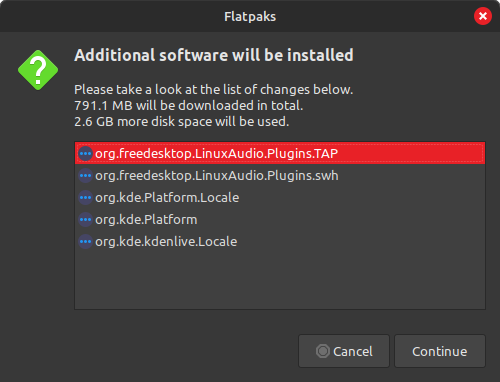
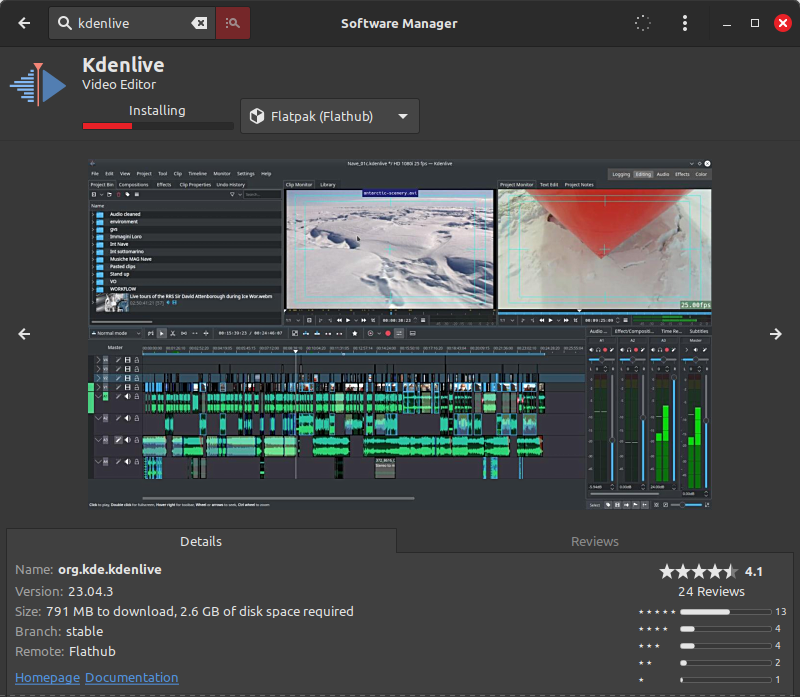

I have done basic editing and rendering with this one, and I find it very nice and convenient. I didn’t look for any LUT and colour grading stuff, not that professional – but what it can do really nicely is to sync sound to the one from the in-built microphones of your cameras, love that. As a normal install on Debian or Arch it draws in lots of qt and KDE stuff, but that’s the advantage of being modular vs. Flatpacks/Snaps/AppImages IMO.
LikeLiked by 1 person
Sorry I’ve sent you down this rabbit hole.
LikeLiked by 1 person
Not a problem. I was curious to know a bit about this anyway.
LikeLike