I have a confession to make. I have two iPads, an iPad Air 2 from 2014 as well as the 2016 Pro. I purchased the Air 2 in November 2014, right before my annual trip to Japan in support of Yama Sakura. I’d purchased the Air 2 for the express purpose of moving my photography post processing over to an iPad and away from a 17.3″ Samsung notebook running Windows 8 that I’d also carried with me to Japan. The biggest reason for the Air 2 was its gorgeous Retina Display. The Air 2’s display was the killer feature for me on that device. It just blew the display on the Samsung notebook completely away. In addition to all of that hardware, I still had my Samsung Galaxy S4 phone. I carried every bit of it in a backpack from Orlando to Tokyo, which was where Yama was held that year.
The Air 2 was the second major Apple purchase I made. The first was a refurbished mid-2012 Mac Mini Server. I used the Mini as my initial OS X development platform. I’d purchased a refurbed Mini because by that time Apple had dumbed down the Mini. The refurbed unit came with an Intel quad core i7 and a pair of 1TB drives. Furthermore it came with an easily removable base, which allowed me to boost the initial 4GB of DRAM to 16GB six months later.
Up to the point where I purchased the Mac Mini I was pretty anti-Apple. My wife owned a MacBook, then a modest MacBook Pro, but I stuck to my Linux and Windows systems. But there was something about the design of the Mini Server that I appreciated, and the overall system’s small size but mighty capabilities struck a chord with me. The purchase of the Mini opened a chink in my personal armor against Apple. The Air 2 finished the job by blowing that armor away. I was so pleased with the Air 2 that the next year, when it came time for me to upgrade my Android phone to something more current for the time that I elected to switch to Apple’s iPhone Upgrade Program, starting with the iPhone 6s Plus. Then later came the purchase of the 15″ MBP and the retirement of the Samsung Windows notebook to my shelf (the way Windows 10 came to the Samsung played a role in that decision as well).
It was with the Air 2 that I came to fully appreciate iOS and the various tools, especially Pixelmator for still images and RePlay for simple videos built from those stills. RePlay was later purchased by GoPro and folded into Quik, but not before I paid to fully unlock RePlay’s capabilities (Quik is now free). I’d also purchased a Pencil by 53 Software, and had the app installed on the Air 2. It was something really cool to work with, back before Apple released their own Apple Pencil. I still use it, but not quite as much.
I’ve included the Air 2’s Geekbench 4 numbers in the table from the last article. At first blush the numbers look rather modest, but I can assure you that the Air 2 was (and still is) a fast and capable iPad. I accomplished and created quite a bit on the Air 2, and I’m still so attached to it that I refuse to give it up.
| MBP mid-2015 | iPhone 7 Plus 2016 | iPad Pro 2016 | iPad Air 2 2014 |
| CPU Single-Core | 4462 | 3457 | 3017 | 1811 |
| CPU Multi-Core | 16005 | 5872 | 5082 | 4297 |
| Compute | 38117 | 12296 | 14764 | 7646 |
| Processor | Intel Core i7 | Apple A10 Fusion | Apple A9x | Apple A8x |
| Max Frequency | 2.8 GHz | 2.34 GHz | 2.26 GHz | 1.50 GHz |
| OS | macOS 10.12.5 | iOS 10.3.2 | iOS 10.3.2 | iOS 10.3.2 |
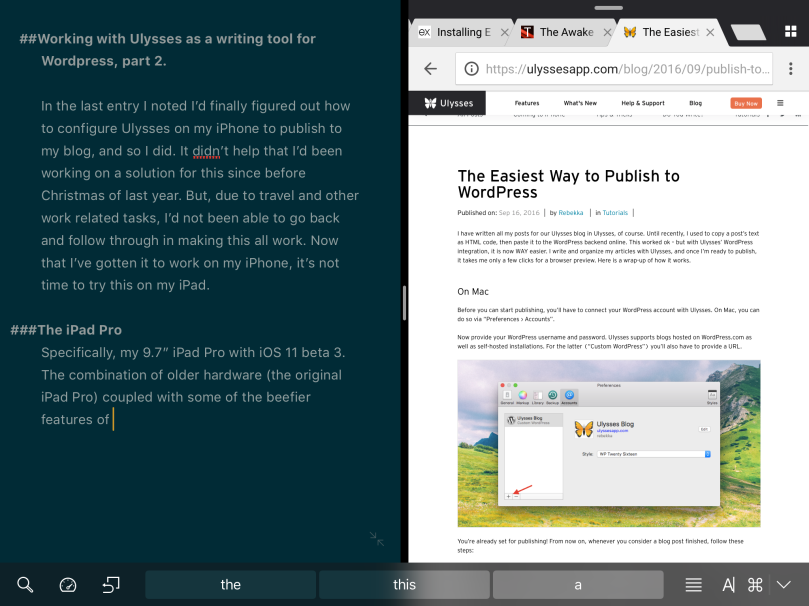

You must be logged in to post a comment.