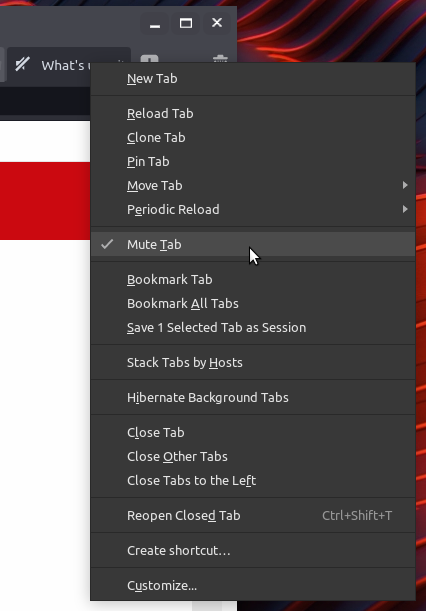
In an earlier post ( /2022/08/03/linux-mint-21-report/ ) I wrote that I couldn’t hear audio when playing back streaming video within Vivaldi on Linux Mint 21. Today, while doing some research on another issue, I decided to check up on Trump’s Troubles via CNN. Without thinking I clicked the play button and once again didn’t hear the audio. That’s when I spied the muted speaker icon on the tab. A little discovery by right clicking on the tab showed a “Mute Tab” menu entry. It was enabled. When I clicked on the menu entry and cleared the check, audio started to play.
But here’s the thing. If I close the tab and open a new one, go back to CNN, play the same clip, then right-click to get the tab menu, Mute Tab isn’t set. If I set it then unset it, audio again starts to play. So it would seem we have a bug on Linux Mint with the latest version of Vivaldi (v 5.4.2753.28). I guess the next step is to file a bug report. I’ll do it in the morning; right now it’s a Friday evening and I’m too tired to really care about filing that bug report.

You must be logged in to post a comment.