 I have been tinkering with Deno since before I ever started tinkering with the language it’s written in, Rust. It was Deno that finally convinced me to get serious about learning the Rust language. One of the benefits of installing Rust on any system is that you can install Deno with the Rust command
I have been tinkering with Deno since before I ever started tinkering with the language it’s written in, Rust. It was Deno that finally convinced me to get serious about learning the Rust language. One of the benefits of installing Rust on any system is that you can install Deno with the Rust command cargo install deno. With that, Rust/cargo will download every source file and build Deno for you.
It’s been a while since I built Deno via Rust’s cargo. Once it’s installed you can run deno upgrade and it will pull down the latest release and install it for you. That works pretty well for any supported environment, unless you’re using Ubuntu 23.10 on a Raspberry Pi 5. If you try to install Deno the officially documented way, you get the following:
Error: Official Deno builds for Linux aarch64 are not available.
Which means you’re going to build it from source. Fortunately Rust is available for this environment or else this post wouldn’t be here.
While building Deno I did run into one significant problem. The build failed right in the middle:
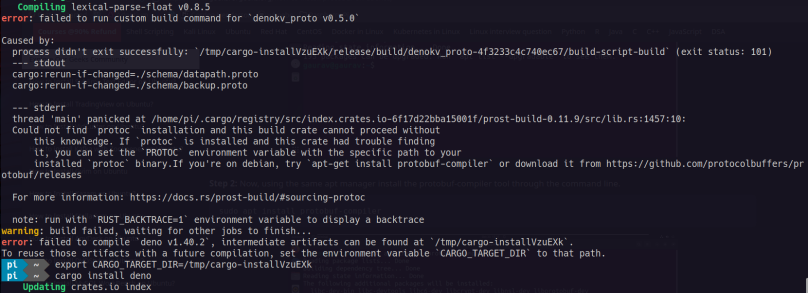
A little bit of search led me to install protoc via sudo apt install protobuf-compiler. Once installed I followed the directions about setting CARGO_TARGET_DIR and restarted the build, which then went on to build successfully. I checked for life:
$ which deno/home/pi/.cargo/bin/deno$ deno --versiondeno 1.40.2 (release, aarch64-unknown-linux-gnu)v8 12.1.285.6typescript 5.3.3
And now I’m the proud “owner” of Deno on this Raspberry Pi 5. By the way, if you want to see how the Raspberry Pi handled the task, here’s a taste of it via btop:
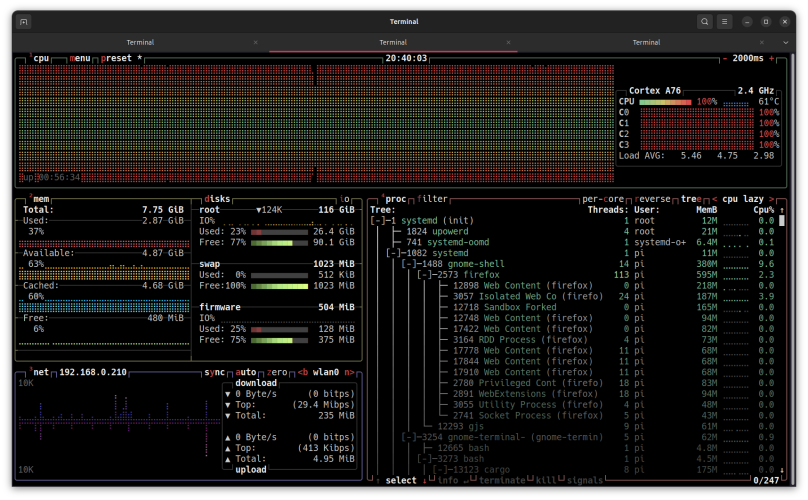
You’ll note that all four cores on the processor are running 100%, yet the temperature was around 60°C. This shows how well the active cooling is working on the Raspberry Pi 5.

You must be logged in to post a comment.