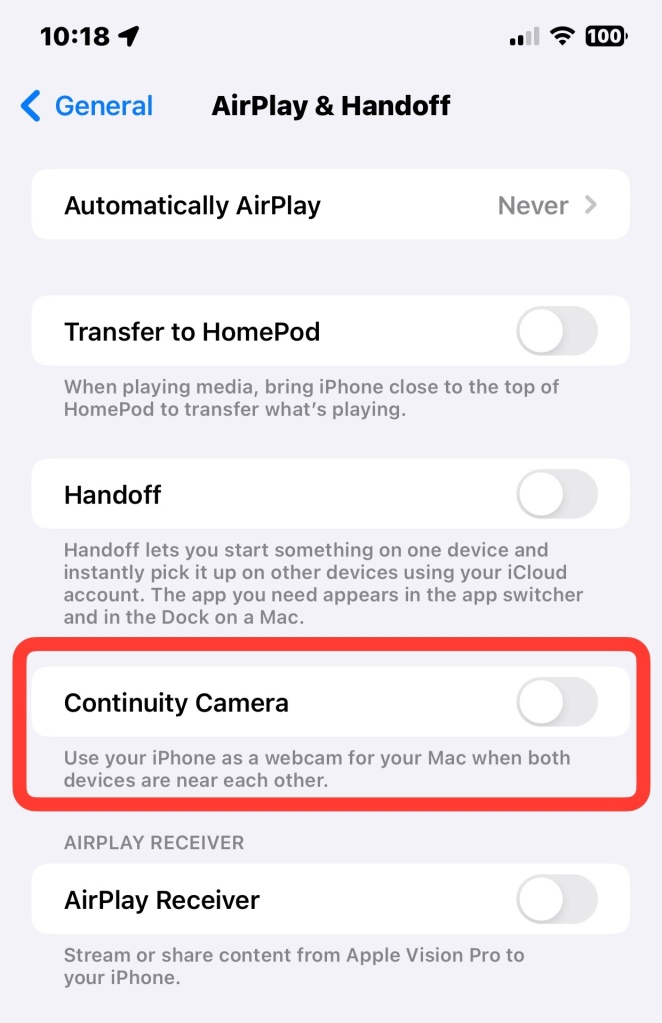
If you’re the proud owner of a recent MacBook Pro and you have an iPhone with the latest iOS installed, then you’ll be familiar with a prompt on your MacBook screen asking if you want your iPhone to act as a webcam for your MacBook. I do not want that “feature.”
You’d think you could find and put a stop to that continual aggravation in your macOS Settings, but you’d be wrong. Instead it’s on your iPhone, a new feature Apple snuck into an iOS update while you weren’t looking.
If you’re tired of having to bat that damn macOS dialog away every time it appears, then go into your iPhone’s Settings, select General, then select Airplay & Handoff. Third toggle down is Continuity Camera. Mine was enabled be default. Opt out of that crap by sliding it to off.
Note the bottom toggle; the latest iOS allows you to share Apple’s $3,500 Vision Pro content on your iPhone. I can’t wait.

You must be logged in to post a comment.