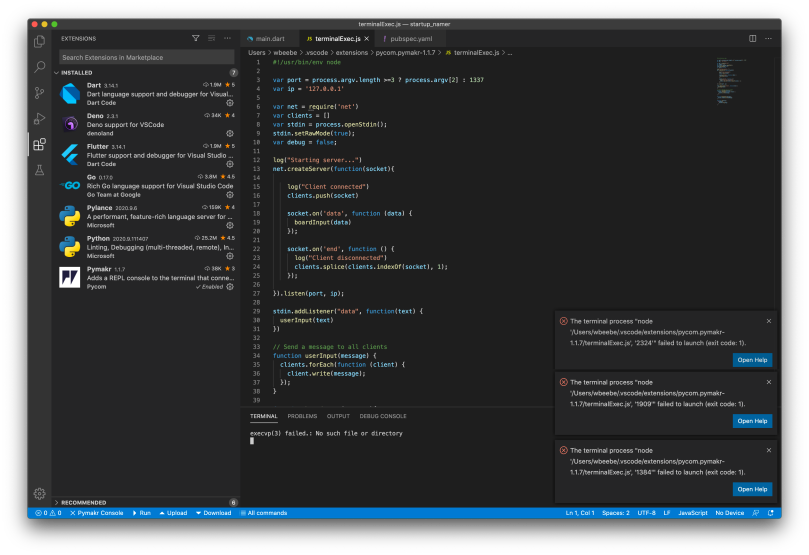
I’m working with Pycom ( https://pycom.io/ ) IoT devices. One of the tools they supply to work with their devices is a plugin named PyMakr. They have release a version for Visual Studio Code and Atom. The version for VS Code has never worked on my MacBook Pro 15″ or 16″. As a consequence I’ve turned to Atom just to run the plugin. It seems to work properly with Atom. But I’d rather have it work with VS Code, since I do everything else with VS Code.
Here is the setup for the software environment.
- macOS Catalina, version 10.15.6
- Visual Studio Code, version 1.49.2
- PyMakr, version 1.1.7
- Node.js, version 14.12.0 (installed via Homebrew)
I’ve gone through all the recommended solutions that others say they’ve discovered, and none of them work for me. I’ve seen such error messages in the past on Unix/Linux systems and fixed those error messages in fairly short order. The biggest source is usually a bad shebang at the top of the script. Fix that, and those error messages disappear. But the JavaScript file has no execute bit set, and it appears from the other error messages that node is being used directly instead of invoked within the script itself. The path to the file, and the filename, are all correct.
To make this even more maddening, I have the same setup on a 2012 Mac Mini Server running the same software listed above, and it works. But when it comes to running on my MacBook Pro 15″ or newer 16″, it won’t work at all.

I tested this on my MacBook Pro with the same versions of MacOS, VSC and Pymakr. The only difference is that I installed NodeJS from https://nodejs.org/ (I used the recommended version 12.18.4 LTS) rather than installing homebrew. I haven’t found any issues. You could try removing VSC completely following https://stackoverflow.com/questions/42603103/how-to-completely-uninstall-vscode-on-mac in case another extension is causing this problem.
LikeLike
As I stated at the bottom of my post:
“To make this even more maddening, I have the same setup on a 2012 Mac Mini Server running the same software listed above, and it works.”
Everything is the same across all three machines. But just for the sake of seeing if LTS is better than the current release, first I had brew remove its version, then I downloaded the LTS macOS TAR file, expanded it into a folder all by itself, and set up the PATH to point to this specific one. A simple ‘node –version’ showed it was capable of being executed. When I started up VSCode on the MacBook Pro 15″ and enabled PyMakr, it still showed all the failures.
Removing VSCode completely and then re-installing it again has reached a point where trying to get PyMakr on VSCode and macOS to work properly is pointless. It works with Atom; at this point I don’t care about VSCode anymore. I have too many other projects with VSCode and they all work without issue. The problem is fully with the PyMakr devs; if they choose not to address it, then so be it. I’ve gone as far as reasonably possible, even running VSCode in logging mode with ‘–log trace’, and looking in
~/Library/Application Support/Code/logs/
for any and all resultant log files. What really sent me up a wall is that I found nothing that would help with PyMakr’s issues.
Thanks for the suggestions, but I’m far beyond that point and I’m done.
LikeLike