 Just as I’d stated in the last post about Fedora 36, I’ve started to look at alternative distributions. I looked at both Alma Linux and Linux Mint, and decided to not go near Alma Linux. That leaves Linux Mint.
Just as I’d stated in the last post about Fedora 36, I’ve started to look at alternative distributions. I looked at both Alma Linux and Linux Mint, and decided to not go near Alma Linux. That leaves Linux Mint.
Linux Mint 30.2 is derived from Ubuntu 20.04 LTS, Focal Fossa. That’s not a bad thing per se, but the kernel and tool versions are from two years ago. That may or may not cause issues. As an example pre-installed Python is at version 3.8.10. A check on python.org shows version 3.8 is at 3.8.13. Minor point releases are usually bug fixes, which might include security fixes as well. I’ve yet to dig in and find out. In any event if I were to go with Linux Mint I’d build my own latest version and install it in parallel with the default version, as I have done countless times before. Followed by creating a virtual Python work environment.
It has been many years since I worked with Linux Mint, so I slowed down and took some time to explore and become reacquainted with this distribution. It’s a pleasant experience with interesting little touches. For example I was able to quickly find a theme I liked and installed it. And that’s when I noticed a problem with every Gnome-based distribution; wasted space on the window chrome. The top window bar in particular is huge, giving every window the digital equivalent of a high forehead. And that’s without a menu. Windows and macOS have much thinner upper window borders, and the controls and text that are a part of those borders are better designed and integrated. It’s all about efficient use of screen real estate; Gnome is not efficient.
In a way, because it’s based on Ubuntu 20.04 LTS it’s a bit like stepping back in time. And a reminder of what I left behind, both good and bad. And a reminder that perhaps the bad wasn’t all that bad after all. I even like how I was able to find another decent wallpaper, at least to me:
 It’s called Red Waves and is part of the Una image collection in Backgrounds. And one more nice little touch:
It’s called Red Waves and is part of the Una image collection in Backgrounds. And one more nice little touch:
Right mouse click on the Mint desktop, go down to the very bottom of the pop-up menu where it displays Customize and click to bring up this dialog. See the slider on the far right and the one at the very bottom? Those are used to tweak the horizontal and vertical distances between the desktop icons, independently of each other (i.e. you can just change the vertical distancing if you’re fine with the horizontal distancing.) As I wrote earlier, a number of nice little touches.
As for my pain points:
- There is no brltty.
- Parallels Tools installed just fine, which allows me to share a folder on my Mac with all my other VMs and the native Mac environment.
- The Mint desktop is Xorg and works just fine in a Parallels virtual machine on a macOS desktop.
I don’t know yet if I’ll replace Pop!_OS with Mint, but it’s a serious contender. A very serious contender.
And what about Alma Linux, you ask? Alma Linux advertises it’s a clone of CentOS, which is a clone of Red Hat, and brother, are they right about that. RedHat is Corporate Linux all the way, as are the derivatives CentOS and AlmaLinux. And I’m here to tell the world I have no use for Corporate Linux. I’m glad that RedHat is here for the corporate types as it keeps them away from me. I am concerned that Ubuntu is evolving into another Corporate Linux, which I find disturbing.

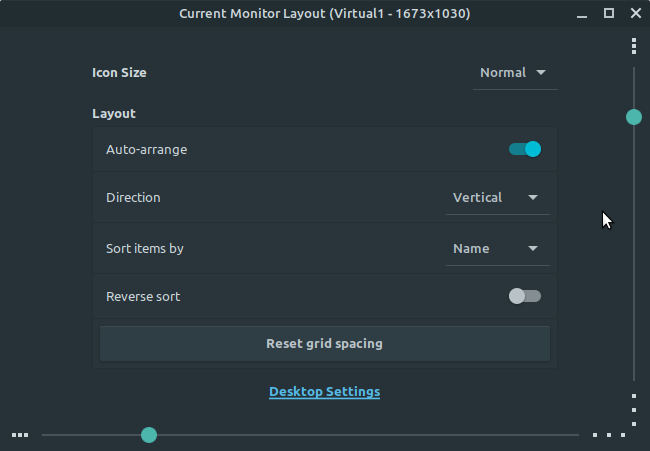
My thoughts from ca. 25 years ago when I switched from Suse to Red Hat. Corporate, not made for any end user. And I discovered the RPM hell at that time, trying to set up Ximian Gnome as it was called then, and none of its circular dpendencies were handled by RPM. So I quickly gave up on that and discovered real nice package management in the BSDs. Then I built my own Gentoo, until a young colleague from Austria – the youngest we’ve had at that time in Bremen (where later our daughter was born) – recommended to try Debian.
The rest is history, as they say. I almost became a Debian developer myself, but money earning and corporate got in the way once more…
For now, I dual boot between Debian stable and Arch, and on the latter I try all the new stuff like pipewire (for “serious” music making). Fun times… and yes, good that we have choices.
LikeLiked by 2 people
I am still using Mint 17.3. Or should I say I went back to it when newer versions created more problems with my ancient hardware. Over-all it’s an okay version, with only a few minor quirks which are not so noticeable since my machine started suffering from Random Neural Firing – having the thing fail to start/stop or jam completely while being used is far more annoying than not being able to drive my printer (which is the biggest fault with the OS).
There are times I feel like stepping back to Linux Lite since all the newer ‘features’ don’t seem to afford me any advantage in operation.
LikeLiked by 2 people